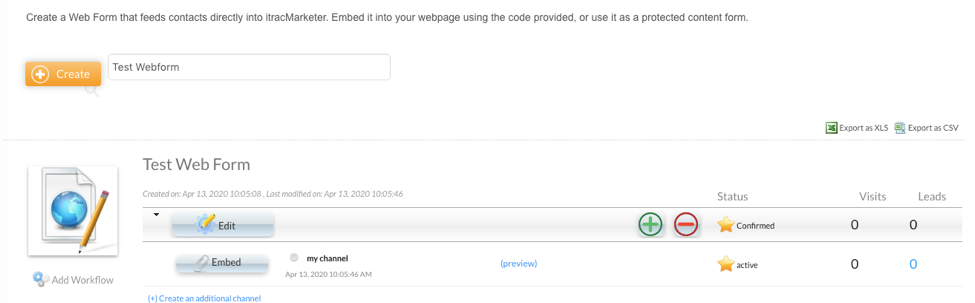The purpose of this feature is to help you better design Web Forms that capture contact information effectively. The Web Form creator produces code to be embedded into an HTML document or a Landing Page template.
In this document, we explain the purpose of each one of the features available under the web forms section in itracMarketer.
Create – By pressing on “Create”, you will create a new Web Form.
Edit – In order to alter a previously existing Web Forms, click on Edit.
Embed – To obtain the code that can be embedded into an html document, or a template, select Embed.
Add Workflow or Edit Workflow – These sections will allow you to automate actions after the Web Forms have been completed by prospects.
Note: If a Workflow does not exist, the Add Workflow button will be available. If a Workflow does exist, the Edit Workflow button will be available.