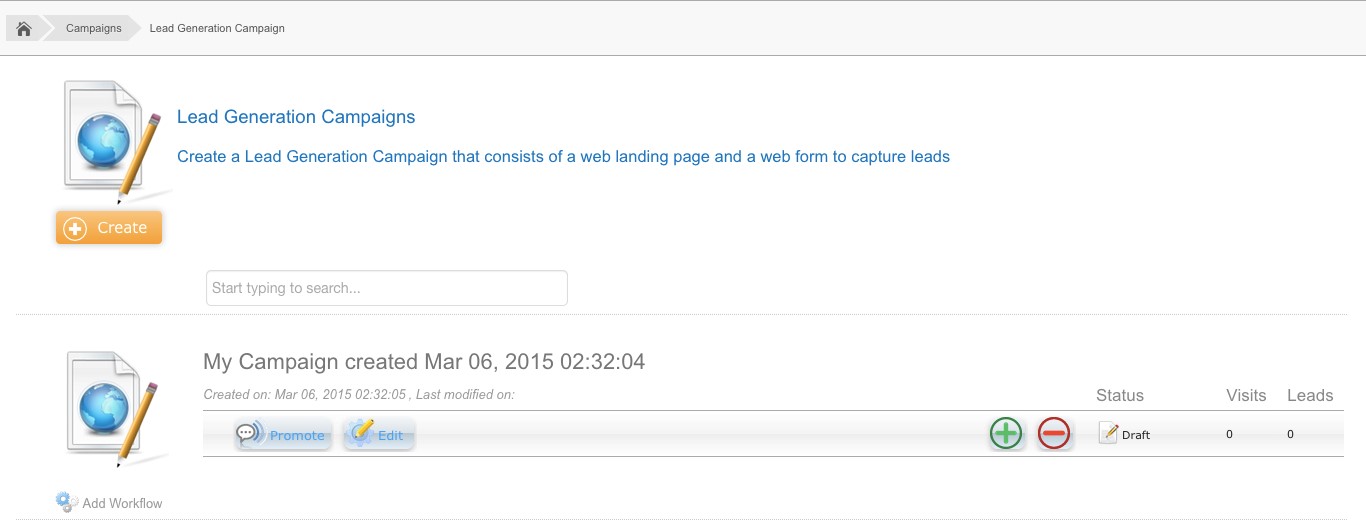To create a Lead Generation Campaign:
Click the Set Up Tools Nav item.
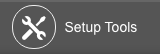
This link opens the page where Landing Pages are created and edited. A Landing Page is a web page that contacts can be directed to which usually contains a Web Form to capture leads.
![]()
A Thank You Page, that the contact is directed to after taking action on the Landing Page, is also optional. The Landing Page can be promoted by a URL link, Facebook, Twitter, Email, or by an HTML code that can be pasted into a website.
Create – Create a new Landing Page
Edit – Alter an existing Landing Page
Components can be dragged and dropped onto the template. Hovering over the Component on the template will display buttons to edit, move, duplicate, style and delete the Component. In the Edit options, hyperlinking is available.
Promote – Obtain the URL link for the Landing Page.
Add Workflow or Edit Workflow – Automate actions after the Landing Page has been visited by prospects.
Note: If a Workflow does not exist, the Add Workflow button will be available. If a Workflow does exist, the Edit Workflow button will be available.