This article will illustrate how to properly Manage Forms in itracMarketer.
How to Manage Forms
Click on the Set Up Tools Nav item.
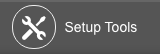
This link opens the page where forms can be either created or edited.
![]()
The ![]() icon deletes the form.
icon deletes the form.
The ![]() icon opens the page where the Action URL (web hook) is found and the Redirect Page is edited.
icon opens the page where the Action URL (web hook) is found and the Redirect Page is edited.
The ![]() icon opens the page where the form attributes are mapped to itrac attributes.
icon opens the page where the form attributes are mapped to itrac attributes.
The ![]() icon opens the page where Events/Automations are edited.
icon opens the page where Events/Automations are edited.
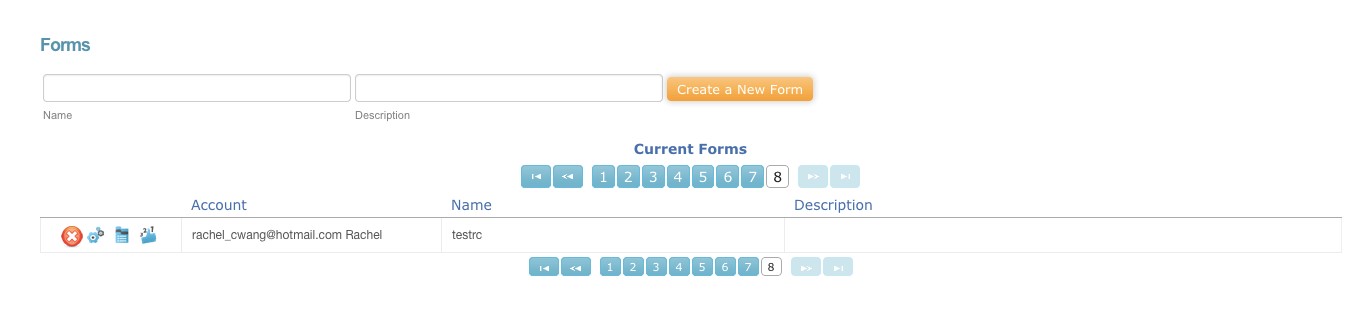
Have question about how to properly manage your forms at itracMarketer? Contact us today. Our customer success team will be more than happy to assist you!









