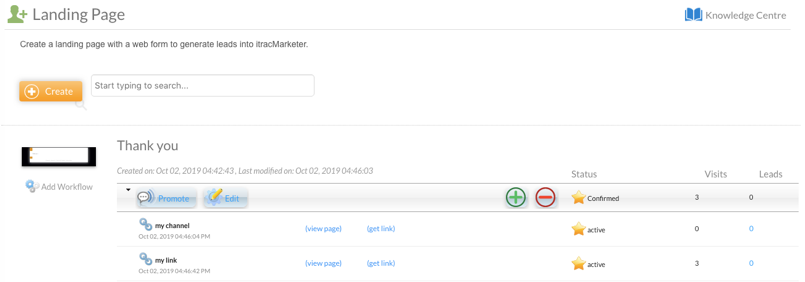The Landing Page tile will redirect you to a web page where contacts can be directed to. This web page usually contains a Web Form to capture leads.

Create – Create a new Landing Page.
Edit – Alter an existing Landing Page.
Promote – Obtain the URL link or HTML code for the Landing Page or post it directly to Facebook or Twitter.
Add Workflow or Edit Workflow – Automate actions after the Landing Page has been visited by prospects. A Thank You Page, that the contact is directed to after taking action on the Landing Page, is also optional. The Landing Page can be promoted by a URL link, Facebook, Twitter, Email, or by an HTML code that can be pasted into a website.
Note: If a Workflow does not exist, the Add Workflow button will be available. If a Workflow does exist, the Edit Workflow button will be available.