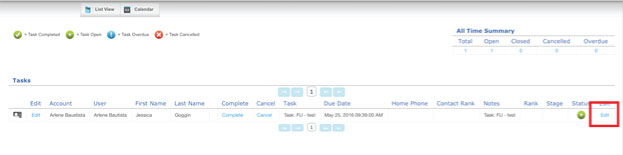The Task Manager tool at itracMarketer helps you track interactions and scheduled tasks with contacts. Users can filter these tasks as: Completed, Open, Overdue and Cancelled.
Tasks can then be viewed either as a List (List View) or as entries on a Calendar (Calendar View).
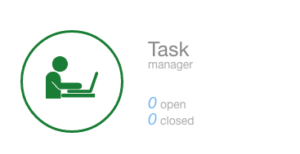
Task Manager Tool
To schedule a task with a customer/contact, first go to Contacts and find the desired person.
Next, select their iProfile.
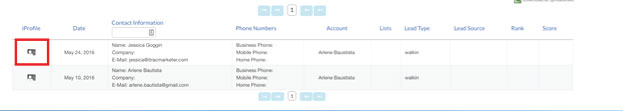
From here, schedule a task with the Contact. This task will post to the Tasks Manager.
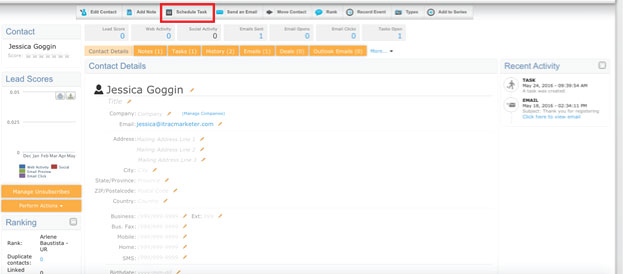
Within the Tasks Manager, the task will be displayed. To edit the task’s status, you can select Edit.