The Signature Tile is where Dynamic and Static Signatures can be created for email campaigns.

A Dynamic Signature is used as mail-merge fields when sending email campaigns. A dynamic signature can be selected from a drop down when sending email campaigns.
To create a Dynamic Signature, choose Add New and fill in the details. There is the option to upload a headshot as well. If no head shot is needed, simply cut and paste “a2_blank_headshot.jpg” into the Headshot field.
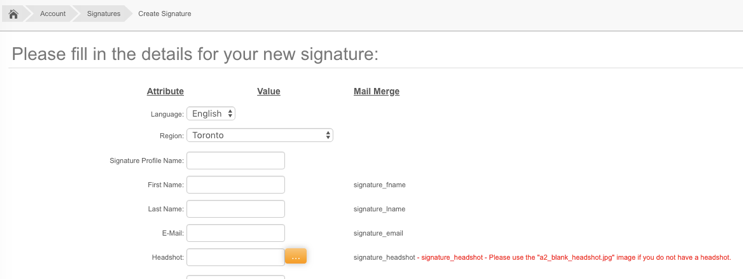
Much like an email signature, a Static Signature is automatically appended to the bottom of your blank email template when sending out a one-to-one email.
To create a Static Signature, choose Create a new Signature and give your Signature a name. Then use the editor to customize your signature.
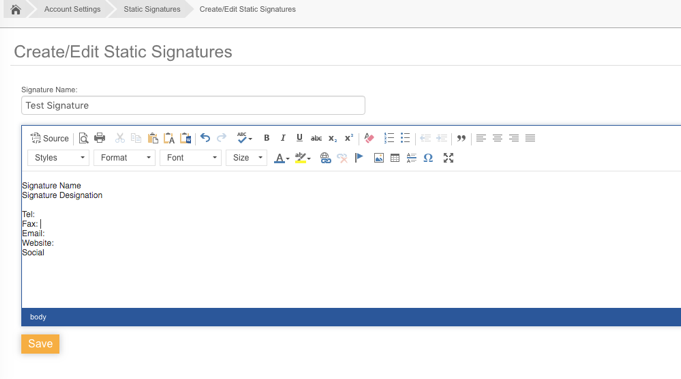
Once the signature information is added to the editor, hit Save.









