To Manage Reports:
Click the Set Up Tools Nav item.
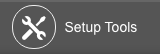
Manage Reports – This link opens the page where custom attributes can be selected to appear on the Traffic Summary and Email Open reports generated for the account. Email Open reports refers to the page that appears when the number in the Open column is clicked from the Sent Campaigns page.
Scheduled Reports – This link opens the page where reports can be scheduled to run and distribute to specified email addresses.
Report Groups – This link opens the page where Report Groups can be created and edited.
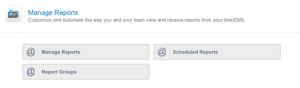
Have any questions about how to manage your reports properly in itracMarketer? Contact us today. Our customer success team will be more than happy to assist you!









