To create E-welcomes:
Click the Set Up Tools Nav item.
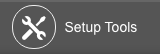
This link opens the page where eWelcomes are created, edited and the results are reviewed. eWelcomes are automated response templates that can be configured to deploy once a contact fills out a Web Form. The results that are displayed on this page include:
![]()
Sent – The number of contacts that received the eWelcome.
Fail – The number of contacts that were sent the eWelcome but did not receive it.
Click – The number of contacts that clicked a link within the eWelcome.
Preview – The number of contacts that opened the eWelcome.
Activity – The number of contacts that went onto a page on the company’s website from the eWelcome.
Bounce – The number of contact emails that resulted in a bounce.
Unsubscribe – The number of contacts that unsubscribed after receiving the eWelcome.
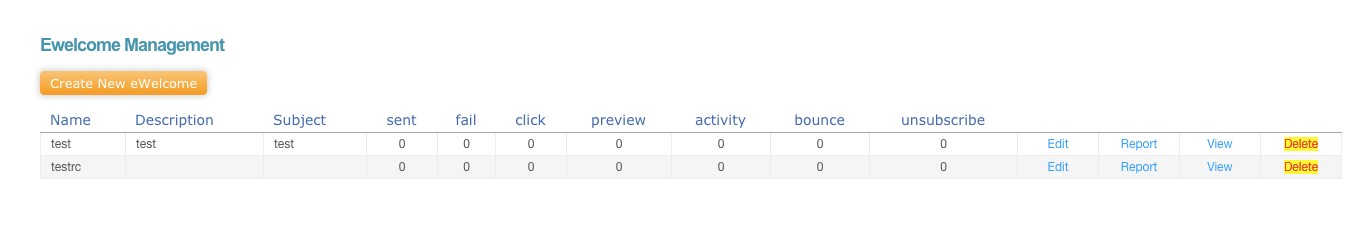
You will then need to connect your E-Welcome to your form in Manage Forms > Events.









