Adding the itracMarketer Tracking Code to WordPress
To add the itracMarketer’s tracking code to your WordPress site, you will need to follow these simple steps:
Step 1: Click on the following link to Generate a web tracking code.
Step 2: Install and activate the plugin. You can find the plugin here: https://wordpress.org/plugins/add-to-all/
Step 3: Locate the settings page of your installed plugin, inside your user panel.
Step 4: Add the itracMarketer tracking code to the footer section.
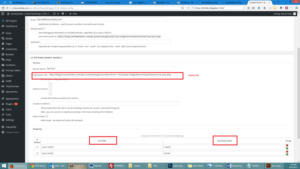
Have questions about how to add the our tracking code to your WordPress site? Contact us today. Our team will be more than happy to help you!









