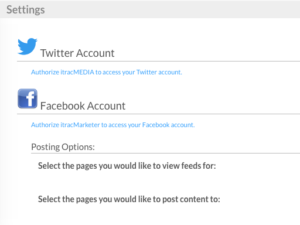Social media is a wonderful phenomenon! It enables people, companies and other organizations to create, share, and exchange information among virtual communities and selected networks.
Social networking marketing allows companies to increase their website traffic through your social media sites. You can now centre your marketing efforts to generate content to attract attention and encourage readers to share them within their personal social networks.
You can now integrate your marketing communications strategy with your social networks and, as a result, get more accurate analytics about your marketing campaigns.
Syncing Social Media Accounts
Step 1: Select the Social Campaign Tile
This can be found on the Home dashboard.

Step 2: Click on the Settings button.
Step 3: Click on the appropriate link to configure the desired social networks.
Step 4: When prompted, enter all the appropriate social network login information.