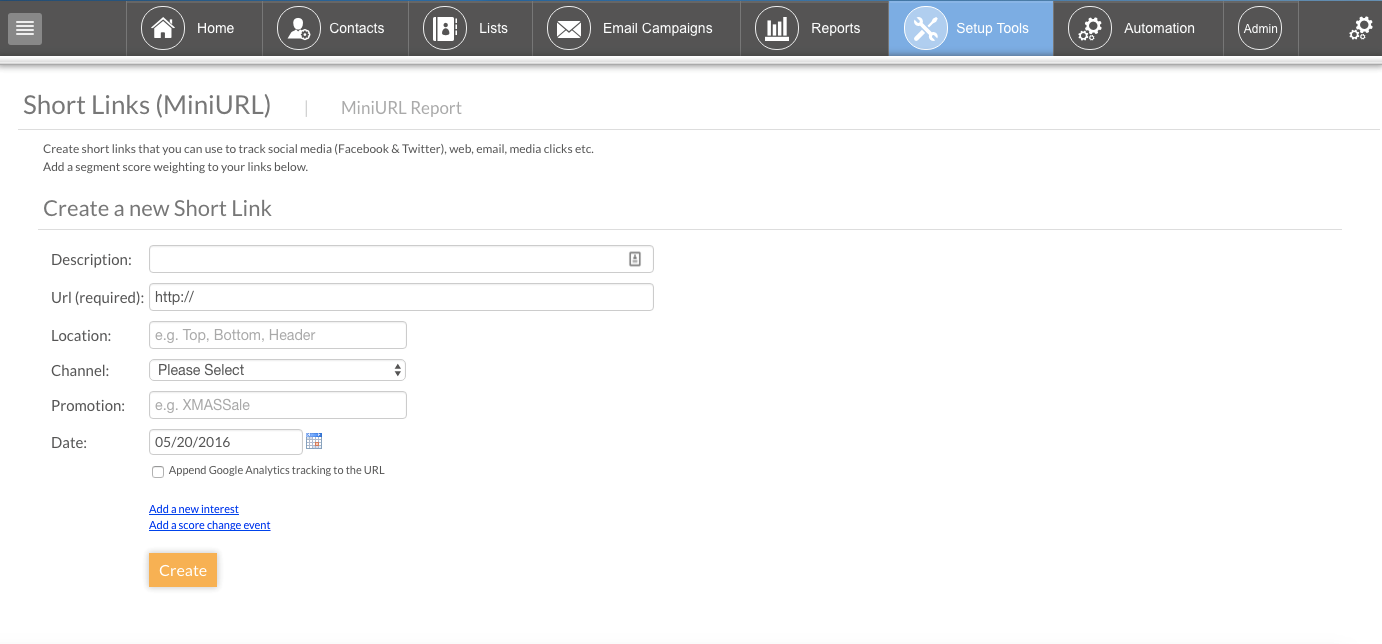The Social Media tile is where Social Media Campaigns can be managed and analytics from those campaigns can be viewed.
Social Media Tile

The Social page contains the following features:
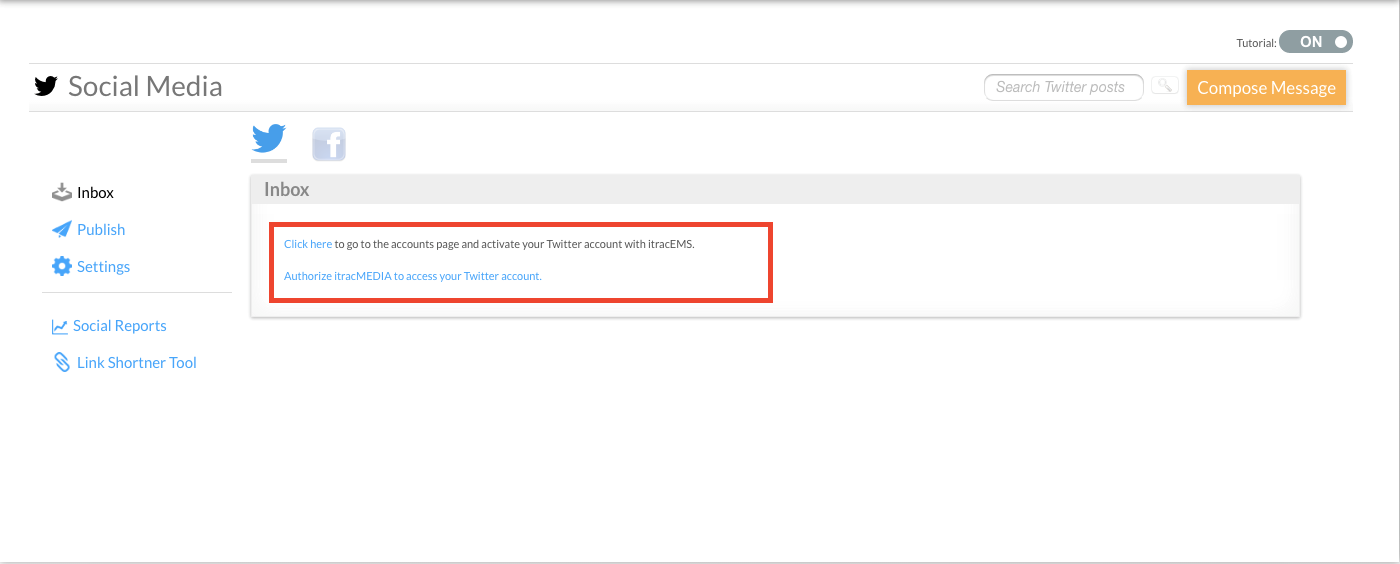
Inbox – choose the desired social media account. This page shows activity in the Home Feed, User Feed (posts), @Mentions and retweets for the specified account.
Publish – choose the desired social media account. Then, compose the content for publishing and follow the steps to post.
Settings – choose the appropriate link to configure the desired social media account. Then, under Posting Options, choose the pages of interest or pages to post to.
Social Reports – shows reporting on mini-URL’s. Known data shows engagement from contacts within itrac. Unknown data shows engagement with contacts not registered with itrac.
Link Shortener Tool – Convert lengthy links into short and clickable URL’s that can be posted on all of social outlets.