To Manage Accounts:
Click the Set Up Tools Nav item.
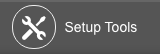

Create Web Tracking code –Generate Tracking Codes for web pages.
Manage Forms – Create and edit Web Forms.
eWelcomes – Create and edit eWelcomes.
Manage Tasks – Create and edit Task Rules. Task Rules automatically generate Tasks from specified events.
Manage Types – Create and delete contact Types.
Duplicate List – Generate a report to show the duplicate contacts on Contact Lists.
Create Custom Attributes – Create and edit Custom Attributes.
Clean Lists – Remove contacts that have complained, unsubscribed, or have email addresses that bounced from Contact Lists.
(Read: Improve email performance by up to 20% with list cleaning.)
Move Unassigned – Move unassigned contacts to either an existing or a new Contact List.
Delete Unassigned – Delete unassigned contacts.
CASL Managing Center – Manage Canadian Anti-Spam Legislation compliance levels.
Manage List Attributes – Create and edit List Attributes.









