This article will navigate you through the itracMarketer login page, which is used to access our itracEMS service. Go ahead and navigate to the following link: www.itmems4.com
Login Page
As a user, you will be asked to provide your user name and your password. You can also click on the option to Keep you signed in, if you will often use this computer to access itracEMS.
If you have trouble logging in, simply click on the link: I can’t seem to access my account?
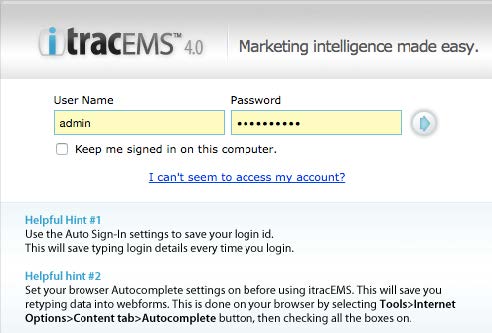
Have you got additional questions about the features in our log-in page? Contact us today. Our customer success team is here for you and will be more than happy to assist you!









