To create an Empty List inside itracMarketer, please follow this simple steps.
Creating an Empty List
Step 1: Navigate to the Create a New List link.
Contact Lists Nav Item>Create a New List link
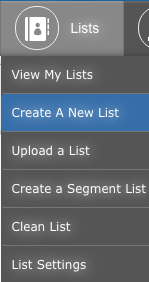
OR
Home Dashboard>Lists Tile>Create a New List link
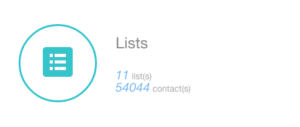
Step 2: Enter a name for the new Contact List in the text box provided.
Step 3: Enter the names of desired Custom Attributes in the Custom Attribute Name search box.
Step 4: Click the check box to the left of the Attribute Name to select it.
Step 5: Click the Create List button.
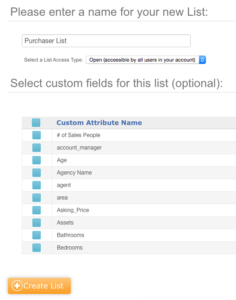
Read: Improve email performance by up to 20% with list cleaning.









