The Contacts Tile is a feature available at itracMarketer, where all your contacts can be viewed and filtered.
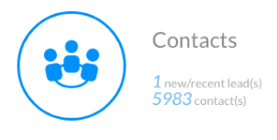
These filtering options include:
- Search Contacts – To access an iProfile, search for the contact in the dashboard search bar and then click the icon from any Contact List.
- Recent Contacts – This would show up any new contacts that have entered the database.
- A-Z Listing – Here, you can view all of your contacts listed in alphabetical order by Last Name, First Name or Email, etc.
- Contacts by Interest or – You can also sort your Contacts by Interests
- Interest Sources – You can assign an event in which an Interest Category is tagged to a contact. For example: as Contact fills out form, Contact clicks on a miniURL, etc.
- Interest Report – As a user, you can view a breakdown of Interests
- Contacts by Interest – sort your contacts via Interests
- Recent Interests – You can view the most recently searched Interests. Also, search for Interests via a specified date range.
- List by Contact Company – Here, you can view all of your contacts grouped by their Company

Users can view their contacts by geographic location, which can be further segmented into:
- Email Previews and Clicks (displayed as blue dots) or
- Form Leads (displayed as green dots) actions.
- Embedded Web Form Leads (displayed as red dots).
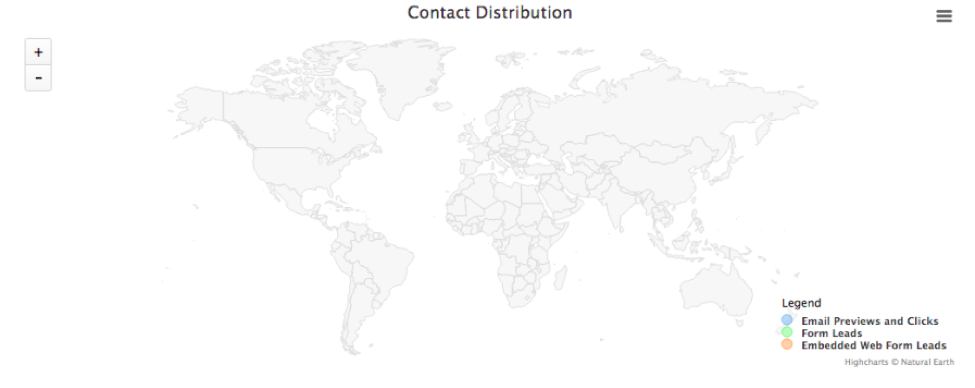
*Map shows data for the past 30 days.
Have you got additional questions about the Contacts tile feature in itracMarketer? Then, Contact us today. Our customer success team will be happy to assist you!









