To add a CASL Tag to a contact list:
CASL Tag For A Contact List
Step 1: Navigate to the Home Dashboard.
Step 2: Click the CASL tile.

Step 3: Click the Tag or inspect your Contact Lists button.
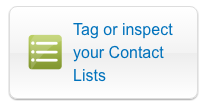
Step 4: Click on the Tag or Edit Tag button next to the appropriate list.

Step 5: Select the appropriate Status.
Step 6: Select the appropriate Source from the dropdown menu.
Step 7: Enter a source description in the text box provided. (Optional)
Step 8: Select the appropriate Method from the dropdown menu.
Step 9: Enter a method description in the text box provided. (Optional)
Step 10: Click the add/change link to update the Screen Capture. (Optional)
Step 11: Click the Save Tag button.

Read: 5 new CASL takeaways straight from the Chairman of the CRTC.









