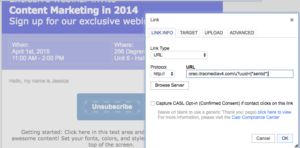With the new Canadian Anti-Spam Laws (CASL) in effect, it is important for you to make sure that your email campaigns properly identify who you are. It is also primordial for your users to have the option to unsubscribe, which will allow them to stop receiving undesired future commercial emails.
itracMarketer will automatically generate an unsubscribe option at the bottom of the sent email. You can also embed an unsubscribe link into your template.
Embedding an Unsubscribe Link Into a Template
Step 1: Locate where you want to embed the link.
Step 2: Copy and paste the link into the URL field:
http://oreo.itracmediav4.com/u?uuid=[*sentid*]