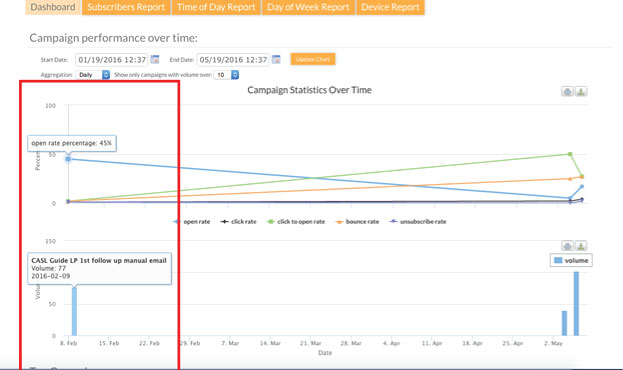Located in the Reports section, here is where you can find the most popular reports.
Popular Reports
Email Campaigns – This popular report displays the number of Emails sent, failed, clicked, opened, and bounced. As well as the number of emails that resulted in an activity, an unsubscribe or a complaint. Sort by email type (campaign, workflow, e-welcome, one to one, all) and change the date range.

Traffic Summary – This report displays how many contacts were created via each channel (Web Reg, Walk In, Phone In) over a selected period of time as well as information on each contact.
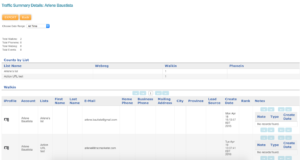
Ranking Summary – This report displays the number of contacts with each Rank, by Account, over a selected period of time.
Overall Campaigns Report – This popular report displays overall Campaign statistics over a specified timeframe. View overall Campaign Open, Click, Click to Open, Bounce and Unsubscribe rates, via percentage and volume. Scroll over the graphics to view the specific Campaign and the associated statistics.