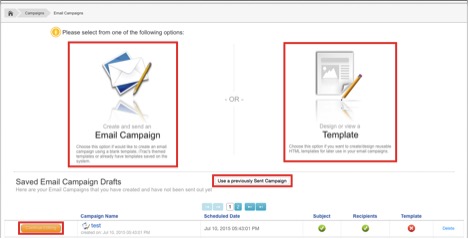The Email tile feature, available at itracMarketer, opens the Email Campaign feature. This feature then produces a template that can be sent to specified contacts.
Email Campaign Tile

Create and send an E-mail Campaign – Here is how you can create a new E-mail Campaign.
Design or view a Template – As as user, you can also create or edit templates to be used in multiple E-mail Campaigns.
Use a previously Sent Campaign – You can copy previous Email Campaigns and edit the details. Statistics on previously sent campaigns can also be viewed here.
Continue Editing – Continue working on Email Campaigns that have not been sent yet.