Subscription Types can be set up in itracMarketer. Subscription Types will allow the email recipient to manage their email communication preferences on a Preference Center page when they go to unsubscribe from an email.
Navigate to the Set up Tools Nav Item.
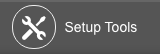
Under the Manage Accounts section, click the Manage Subscription Types link.
![]()
You can then add your subscription types. They can either be Company based or Account based.

When an email recipient goes to unsubscribe from your email, they will be taken to a Preference Center page where they will see the different Subscription Types. They can then decide which one(s) they want to unsubscribe from.

Important: The itracMarketer user must choose the appropriate subscription type when sending the email in order to scrub against anyone who has unsubscribed from this Subscription Type.

