To set up a workflow, navigate to the Automation Workflows tile on your Home Dashboard.
Begin by giving your workflow a name and then selecting Create a new Workflow.

You will now be asked to add in Conditions and Activities to your custom workflow.
First, to configure a condition, select Add a Condition.

Now select from either Standard or Custom Attributes. When set up of conditions is complete, select Add.
Next, you want to configure your actions so that if the Conditions are met, certain activities follow.

Configure the activity you would like to occur via the drop down menu. Modify as needed then select Save/Add Activity.
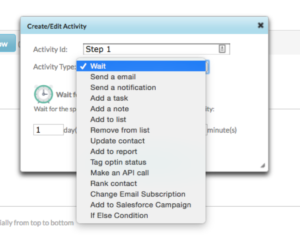
When both Conditions and Activities are set up, all that’s left to do is enable the workflow to run. To do this, select Enable.

