As a user you might have access to multiple accounts. When you log into itracMarketer you will be logged into the default account, but you will be able to switch into the other accounts you have access to.
In order to switch accounts, ensure you have the left side panel enabled:
Click ![]()
Turn on Show Side Panel, then Save.
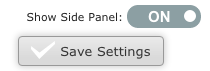
Click on Switch Accounts on the left side panel.
![]()
Click on the account you want to switch into.
