You can easily add an attachment to your email template in itracMarketer.
In order to add an attachment, open your email template.
Go to Manage Attachments.
![]()
Upload your file by clicking Browse.
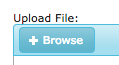
Choose your file and click Open.
Your file will populate below.

To physically attach it to your email template, check the Attach box.

Save and Exit your template.
