If you already have an HTML email template built outside of itracMarketer, you can easily copy and paste the code into the itracMarketer system, which will enable you to send your email campaign via itracMarketer.
Step 1: Navigate to the Email Campaigns page.
![]()
OR
Home Dashboard>Email Tile
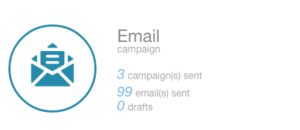
Step 2: Click on Create/Edit A Template
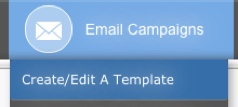
OR
Click on Design Template from the Email Campaign page.
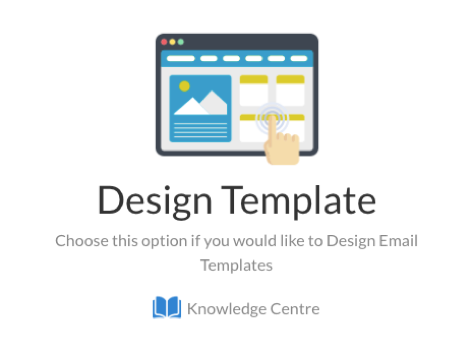
Step 3: Select a Blank Template.
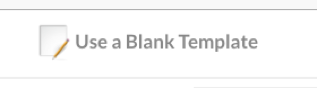
Then select Classic Editor
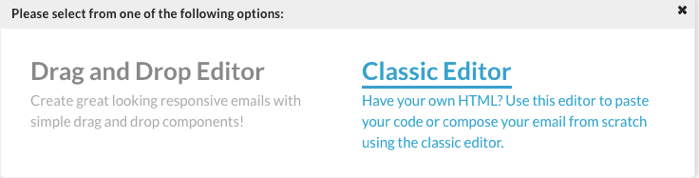
Step 4: Click the Source button.
![]()
Step 5: Erase any code then copy and paste in your custom code into the source code section of the blank template.
Step 6: Click the Source button again.
Step 7: Save your template.









