To capture a contact’s RSVP via a button, first set up a form in the Manage Forms section. Next, retrieve the action URL.
Important: next,add this snippet of code to the end of the action URL: &email=[*Emailaddress*].
Now, embed the above link into your Email Template.
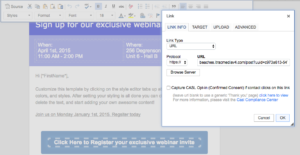
Now, it’s time to test. Send a test email to yourself and click the RSVP button.
Lastly, add in the redirect URL, map the form to the email field, and add in any activities you prefer (add to list, send ewelcome, etc.)
